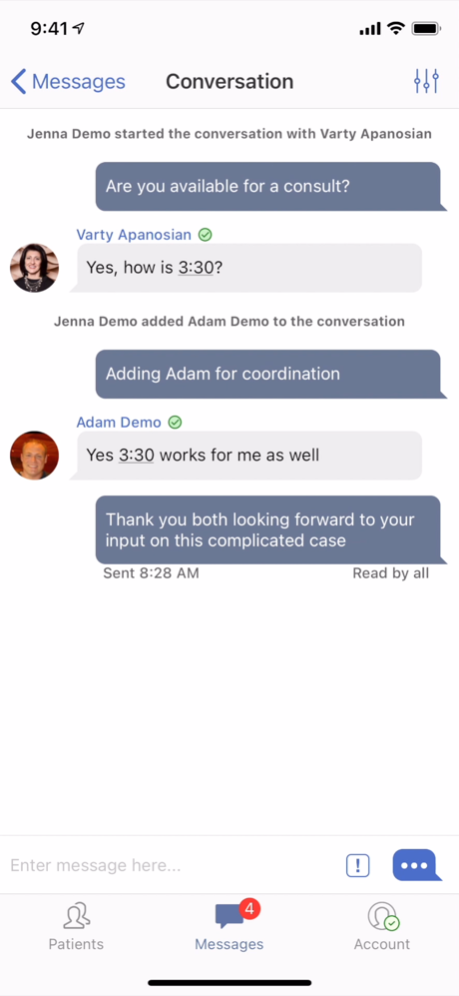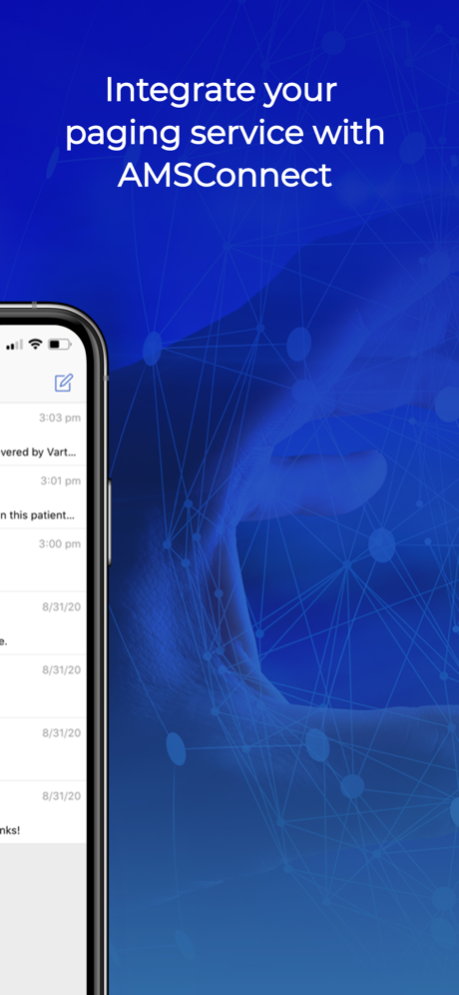AMSConnect 1.12.0
Continue to app
Free Version
Publisher Description
AMS Connect is a HIPAA compliant mobile application for critical and secure text messaging. Enhancing critical messaging workflows AMS Connect also integrates with American Messaging’s suite of critical messaging devices, providing reliable, secure, and redundant messaging.
Key Features:
- Send and receive secure text messages in compliance with HIPAA standards.
- Pager Integration – Messages arrive on your pager, smartphone or both for redundancy and convenience.
- Service Teams – Send a page to a service team or group. Adds backup and redundancy to the traditional “hand-off” or “pass around” pager with easy opt-in and opt-out of on-call pagers at any time.
- Silent/Do Not Disturb Override – AMS Connect notifications can override “Silent” and “Do Not Disturb” phone settings when Critical Alerts are “Allowed” by the end-user.
- Message Forwarding – Let your colleagues know who is covering you when off-duty and have your messages automatically forwarded to that person.
- Availability Status – Set your status to let contacts know if you are available, bust or off duty and view the status of others.
- Mobile & Web Accessibility – Access AMS Connect anytime, anywhere with device sync.
- Read Receipts – See exactly if, and when your colleagues have read your messages with receipts.
- Quick Messages - Quickly send commonly used messages by selecting from a list of pre-populated phrases or create your own.
- Voice Notes – Record a voice message and send it securely within a conversation thread.
- Photo & File Share – Safely send up to 5 photo and file attachments including PDF, Word, and Excel documents up to 28MB at a time.
- Archived Messaging History – Ability to archive single, multiple or all messages (according to your organization’s retention policy).
- Searchable Directory – Access a listing of professionals from your organization and message them directly.
- Urgent Message – Alert your care team to critical information and events by sending an urgent message with a unique tone.
- Critical Group Messaging – Privately and securely message individuals, teams, and other distribution groups.
- Secure External Messaging – (enhanced feature) Send a HIPAA secure message or photo to anyone with a mobile phone. Secure external messages are encrypted conversations between an American Messaging user and an external user with a mobile device. No need to sign up and remember usernames and passwords. Just quick, easy secure communication.
Mar 19, 2024
Version 1.12.0
• Introducing Schedule Sync! Automatically Update AMS Connect Service Teams with Your QGenda, Amion, and Amtelco Schedules. On call, departmental and provider schedules are matched to Service Teams in AMS Connect with Schedule Sync.
• Users are automatically opted in and out of the corresponding Service Team according to their schedule.
About AMSConnect
AMSConnect is a free app for iOS published in the Health & Nutrition list of apps, part of Home & Hobby.
The company that develops AMSConnect is American Messaging, LLC. The latest version released by its developer is 1.12.0.
To install AMSConnect on your iOS device, just click the green Continue To App button above to start the installation process. The app is listed on our website since 2024-03-19 and was downloaded 1 times. We have already checked if the download link is safe, however for your own protection we recommend that you scan the downloaded app with your antivirus. Your antivirus may detect the AMSConnect as malware if the download link is broken.
How to install AMSConnect on your iOS device:
- Click on the Continue To App button on our website. This will redirect you to the App Store.
- Once the AMSConnect is shown in the iTunes listing of your iOS device, you can start its download and installation. Tap on the GET button to the right of the app to start downloading it.
- If you are not logged-in the iOS appstore app, you'll be prompted for your your Apple ID and/or password.
- After AMSConnect is downloaded, you'll see an INSTALL button to the right. Tap on it to start the actual installation of the iOS app.
- Once installation is finished you can tap on the OPEN button to start it. Its icon will also be added to your device home screen.